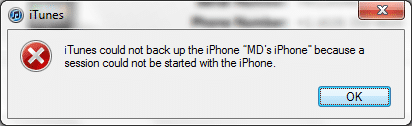My Iphone 4 has been working like a dream ... until now.
On trying to sync to ITUNEs on same computer I've used for at least a year, big trouble!
Simply would not sync - ITUNES hanging on backup so ...
1.Reinstalled ITUNES - no help
2.Did a 'restore' from ITUNES and lost calendars and some music on the way - no good
Same problem - ITUNES just hangs on 'backing up' and does nothing else.
So then I have to 'eject' - then ITUNES freezes and I have to end ITUNES through task manager.
Someone somewhere reckoned that voice memos could be a problem so deleted these from my iphone before steps 1 and 2 - no good.
Can someone with some knowledge of this problem shed some light for me.I have managed to get the latest software on IPHONE following the 'restore' from ITUNES.( not much use though!)
Many thanks
Slim
On trying to sync to ITUNEs on same computer I've used for at least a year, big trouble!
Simply would not sync - ITUNES hanging on backup so ...
1.Reinstalled ITUNES - no help
2.Did a 'restore' from ITUNES and lost calendars and some music on the way - no good
Same problem - ITUNES just hangs on 'backing up' and does nothing else.
So then I have to 'eject' - then ITUNES freezes and I have to end ITUNES through task manager.
Someone somewhere reckoned that voice memos could be a problem so deleted these from my iphone before steps 1 and 2 - no good.
Can someone with some knowledge of this problem shed some light for me.I have managed to get the latest software on IPHONE following the 'restore' from ITUNES.( not much use though!)
Many thanks
Slim