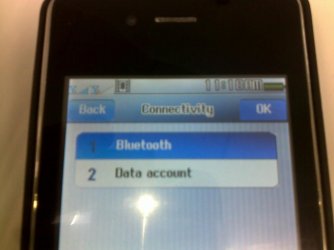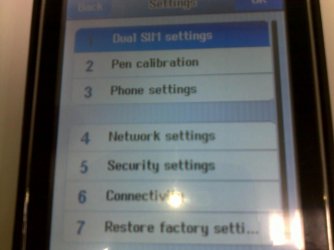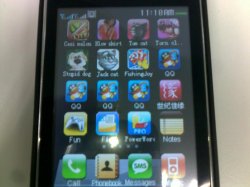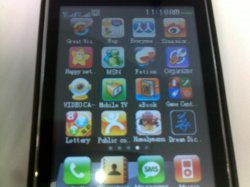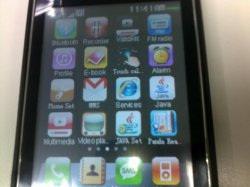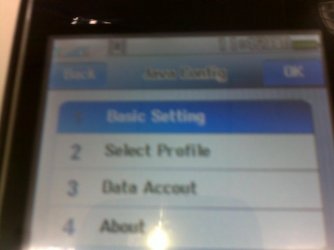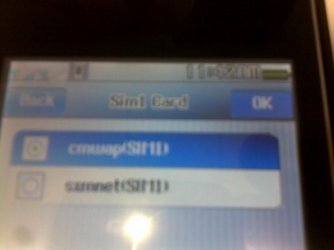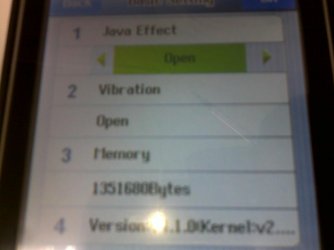karan72
New Member
- Joined
- Mar 12, 2012
- Messages
- 8
- Reaction score
- 0
Hi hello to all and good day . Im new here from malaysia and and ive a reason .
Ive an issue regarding my China made iphone 4s
of recently my cousing bought this iphone 4s china made set and when i was looking thru it , i came to knw that this set cant use pcsuite as when he plugs it into his cpu, it doesnt seem to work and he is using vista.
secondly how can he change the setting on the set as its mostly in chinese language.
thirdly he cant seem to go online with his iphone cause it has some settings to be rectified. any help will be most appreciated
Ive an issue regarding my China made iphone 4s
of recently my cousing bought this iphone 4s china made set and when i was looking thru it , i came to knw that this set cant use pcsuite as when he plugs it into his cpu, it doesnt seem to work and he is using vista.
secondly how can he change the setting on the set as its mostly in chinese language.
thirdly he cant seem to go online with his iphone cause it has some settings to be rectified. any help will be most appreciated