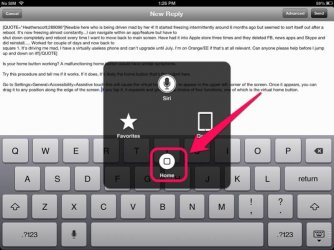Heatherscott
New Member
- Joined
- Apr 10, 2013
- Messages
- 3
- Reaction score
- 0
Newbie here who is being driven mad by her 4! It started freezing intermittently around 6 months ago but seemed to sort itself out after a reboot. It's now freezing almost constantly...I can navigate within an app/feature but have to
shut down completely and reboot every time I want to move back to main screen. Have had it into Apple store three times and they deleted FB, news apps and Skype and did reinstall..... Worked for couple of days and now back to
square 1. It's driving me mad, I have a virtually useless phone and can't upgrade until July. I'm on Orange/EE if that's at all relevant. Can anyone please help before I jump up and down on it!!
shut down completely and reboot every time I want to move back to main screen. Have had it into Apple store three times and they deleted FB, news apps and Skype and did reinstall..... Worked for couple of days and now back to
square 1. It's driving me mad, I have a virtually useless phone and can't upgrade until July. I'm on Orange/EE if that's at all relevant. Can anyone please help before I jump up and down on it!!