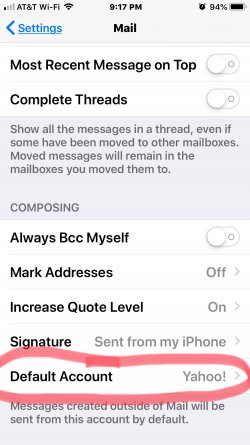Hi,
Ever since the latest update, my iPhone7+ defaults to the wrong "From" email address when
I want to send a photo.
I take the pic, view it, click the share button, click GMail and the "From" is my wife's email address, not mine.
I have her email account in my iPhone.
My iCloud account is correctly set to my email address.
How do I change Camera in my iPhone to use my email address and not my wife's?
Thanks!
Ever since the latest update, my iPhone7+ defaults to the wrong "From" email address when
I want to send a photo.
I take the pic, view it, click the share button, click GMail and the "From" is my wife's email address, not mine.
I have her email account in my iPhone.
My iCloud account is correctly set to my email address.
How do I change Camera in my iPhone to use my email address and not my wife's?
Thanks!