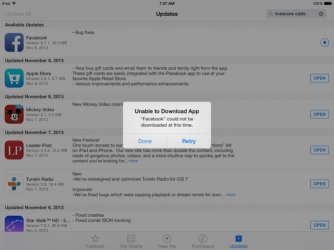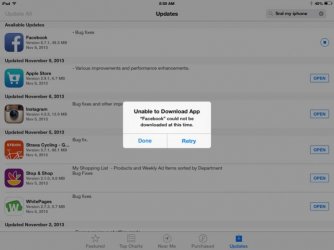iPhoneFreak
New Member
- Joined
- Sep 13, 2013
- Messages
- 34
- Reaction score
- 2
Hi All,
I am experiencing an issue while trying to install a Facebook update that was available on my iPhone 4 iOS6.
In the morning when I tried updating the app as a result of the notification in the AppStore, it went in the wait / installing mode and has been there since then. I’ve Goggled and have tried all the solutions here Waiting iPhone apps - how to install, update, reinstall | iPod iPhone waiting app problem | iPad waiting app | alvinalexander.com. I also deleted the app to try and reinstall it but to no avail, it is the same result. However, I am able to download a new apps from the AppStore. To cite an example, I could easily download and install FB Messenger.
Could someone please advise what I should do to get it back. It is really annoying me…
Thanks in advance!
Best regards,
iPhoneFreak
PS: I realized I have posted this erroneously in iPhone4S instead of iPhone4. Is it okay, or should this need to be reposted in iPhone4 or can someone move it. Sorry about that...
I am experiencing an issue while trying to install a Facebook update that was available on my iPhone 4 iOS6.
In the morning when I tried updating the app as a result of the notification in the AppStore, it went in the wait / installing mode and has been there since then. I’ve Goggled and have tried all the solutions here Waiting iPhone apps - how to install, update, reinstall | iPod iPhone waiting app problem | iPad waiting app | alvinalexander.com. I also deleted the app to try and reinstall it but to no avail, it is the same result. However, I am able to download a new apps from the AppStore. To cite an example, I could easily download and install FB Messenger.
Could someone please advise what I should do to get it back. It is really annoying me…
Thanks in advance!
Best regards,
iPhoneFreak
PS: I realized I have posted this erroneously in iPhone4S instead of iPhone4. Is it okay, or should this need to be reposted in iPhone4 or can someone move it. Sorry about that...
Last edited: