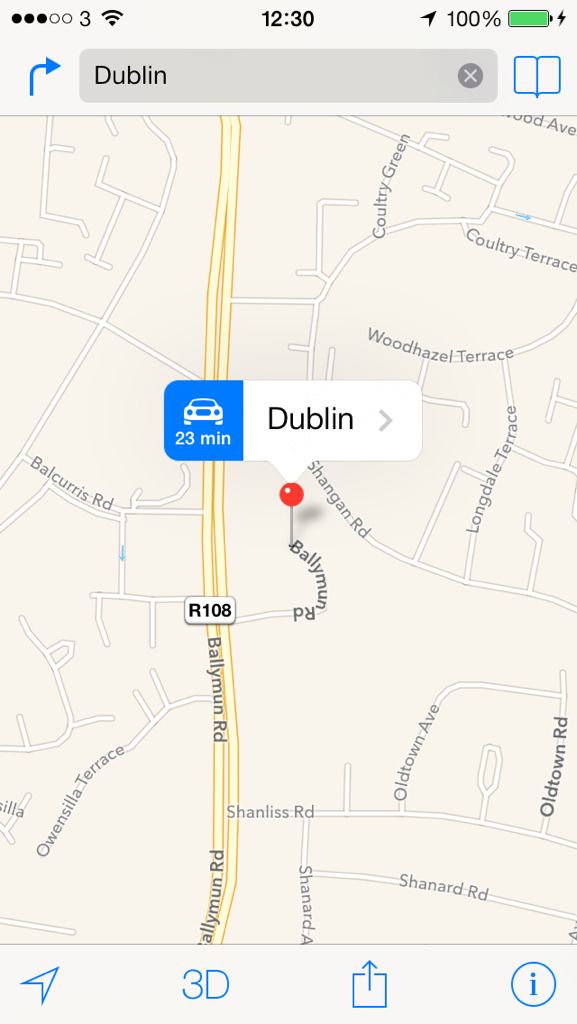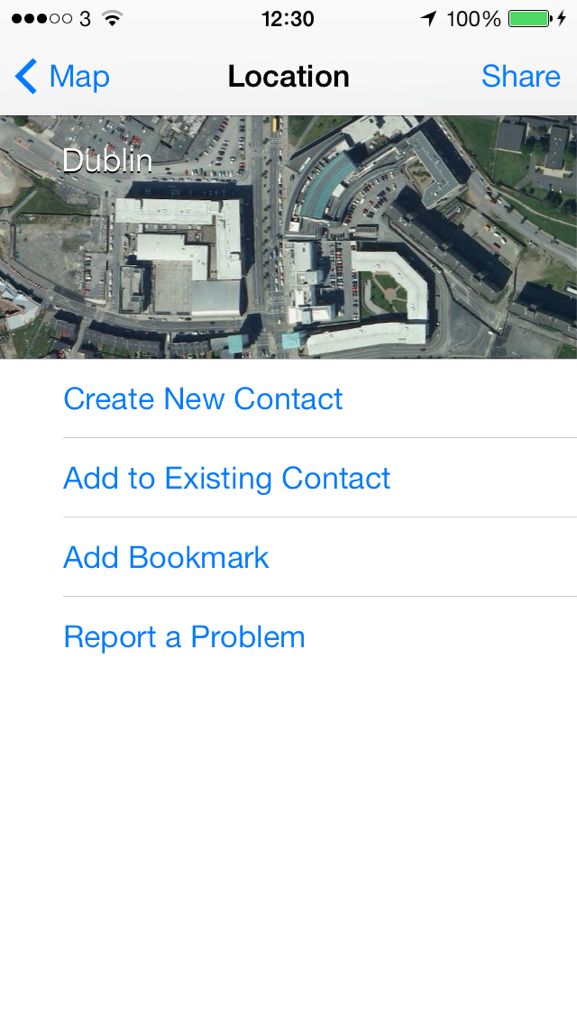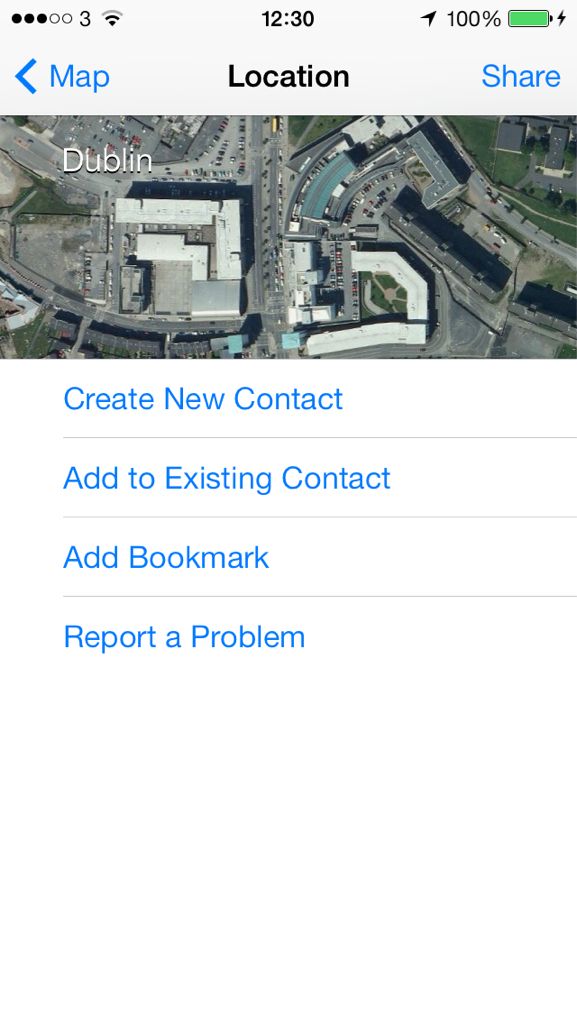mariuss
Member
I have a pin dropped on maps and can't remove it,the problem is my iPhone calculate the route to that pin or if I'm away it calculate the route at home,this option I suppose it goes on battery usage can this be stopped ?
Regards

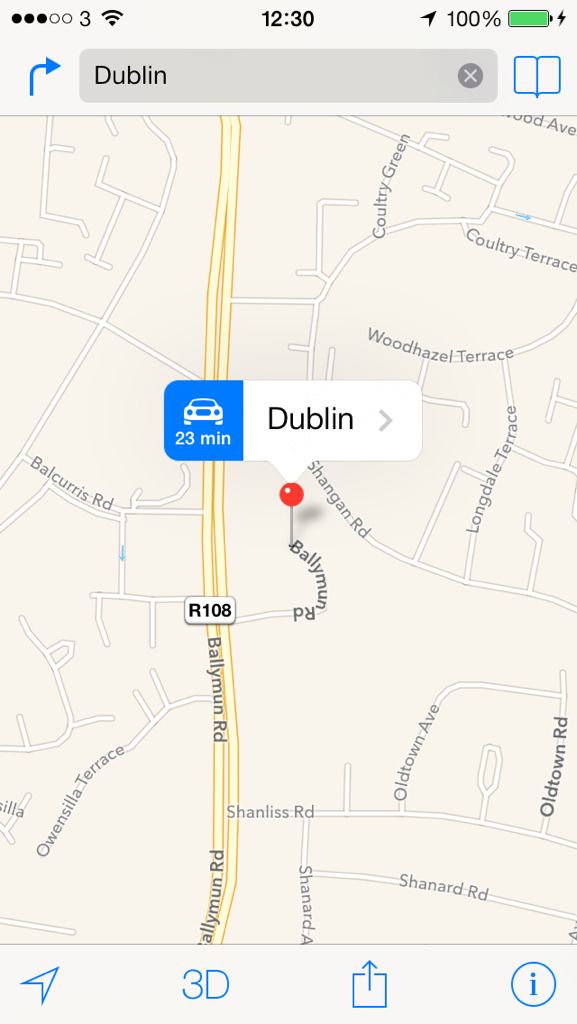
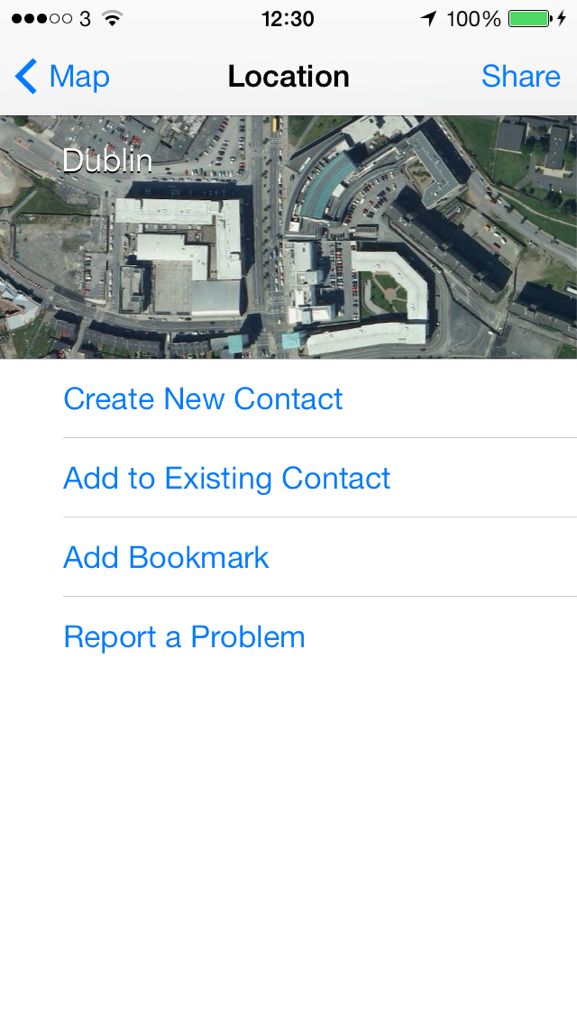
Regards