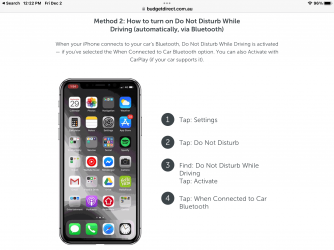SuttonRider
New Member
- Joined
- Nov 29, 2022
- Messages
- 10
- Reaction score
- 0
Hi,
New to iphone, but I'm reaching the end of my tether with it. Thinking of going back to Android.
I have iphone 8 with ios 16.1
I'm trying to get 'Do Not Disturb' going on driving. I have a Ford Focus (2017) it hooks up with the car OK, I get the car icon at the top of the screen on the iphone, but when the mobile is rung I get the car notification sound and the phones notification sounding. How do I automatically turn off the phone ringer/notification when connected to the car?
Thanks
New to iphone, but I'm reaching the end of my tether with it. Thinking of going back to Android.
I have iphone 8 with ios 16.1
I'm trying to get 'Do Not Disturb' going on driving. I have a Ford Focus (2017) it hooks up with the car OK, I get the car icon at the top of the screen on the iphone, but when the mobile is rung I get the car notification sound and the phones notification sounding. How do I automatically turn off the phone ringer/notification when connected to the car?
Thanks