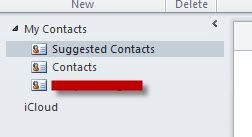DaveM
Well-Known Member
Tonight I'd had enough. I decided that the convenience of not having to sync my Contacts and Notes manually was not worth the problems that I've experienced by having iCloud integrated into Outlook. So, I turned iCloud Outlook Contacts syncing off, signed out of iCloud, and removed the iCloud Control Panel. During the uninstall I selected the option to keep a copy of my contacts. Where it put the copy I have no idea.
When I got finished iCloud was gone from Outlook, sort of. It still says iCloud along with my normal Contacts, but it's not selectable or deletable. It's just there. Additionally, a whole group of my Contacts disappeared from Outlook. These were a subgroup of my contacts and were removed without my being asked, or warned that they were being deleted. They just disappeared. POOF! Fortunately these business contacts are still on my phone. I thought I could just sync them back to Outlook using iTunes, but it doesn't work. I've told iTunes to sync all Contacts, and I've told it to sync only those business contacts, but neither causes them to move from my phone.
And to top it all off iTunes is still telling me that my contacts are being synced with iCloud over the air and it warns me that I may end up with doubled entries. Well it's not syncing over the air. I had turned that off previously. And as mentioned above, iCloud isn't turned on, the Control Panel is gone, and I couldn't use it if I wanted to.
I've never seen such a screwed up mess in my life. I'm totally unimpressed and that's the biggest understatement I've ever made.
Does anyone have any idea how I can get iCloud out of Outlook completely and permanently?
Does anyone have any idea how I can get those business contacts back into Outlook from my Phone?
When I got finished iCloud was gone from Outlook, sort of. It still says iCloud along with my normal Contacts, but it's not selectable or deletable. It's just there. Additionally, a whole group of my Contacts disappeared from Outlook. These were a subgroup of my contacts and were removed without my being asked, or warned that they were being deleted. They just disappeared. POOF! Fortunately these business contacts are still on my phone. I thought I could just sync them back to Outlook using iTunes, but it doesn't work. I've told iTunes to sync all Contacts, and I've told it to sync only those business contacts, but neither causes them to move from my phone.
And to top it all off iTunes is still telling me that my contacts are being synced with iCloud over the air and it warns me that I may end up with doubled entries. Well it's not syncing over the air. I had turned that off previously. And as mentioned above, iCloud isn't turned on, the Control Panel is gone, and I couldn't use it if I wanted to.
I've never seen such a screwed up mess in my life. I'm totally unimpressed and that's the biggest understatement I've ever made.
Does anyone have any idea how I can get iCloud out of Outlook completely and permanently?
Does anyone have any idea how I can get those business contacts back into Outlook from my Phone?