Hello everyone,
I had another iphone 3gs with iOS 4. something. I was updating my cellphone to iOS 5.1.1 via cydia, the process began but during the process I realized that the usb wire wasn't tight and hence I pressed it a little to make sure its tight. While doing so, something happened and the process stopped.
Now my iphone is stucked in the "Recovery mode". I tried to get my cellphone out of the recovery mode through Tinyumbrella, but it just enters the recovery mode right away.
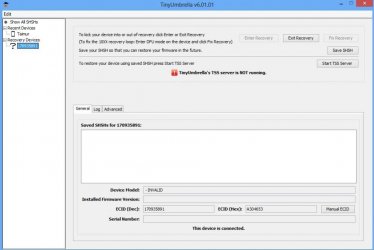
Please help me get my iphone 3gs fixed :'(
I had another iphone 3gs with iOS 4. something. I was updating my cellphone to iOS 5.1.1 via cydia, the process began but during the process I realized that the usb wire wasn't tight and hence I pressed it a little to make sure its tight. While doing so, something happened and the process stopped.
Now my iphone is stucked in the "Recovery mode". I tried to get my cellphone out of the recovery mode through Tinyumbrella, but it just enters the recovery mode right away.
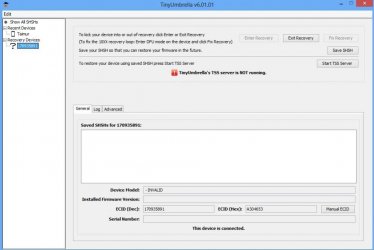
Please help me get my iphone 3gs fixed :'(

