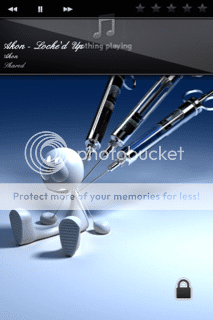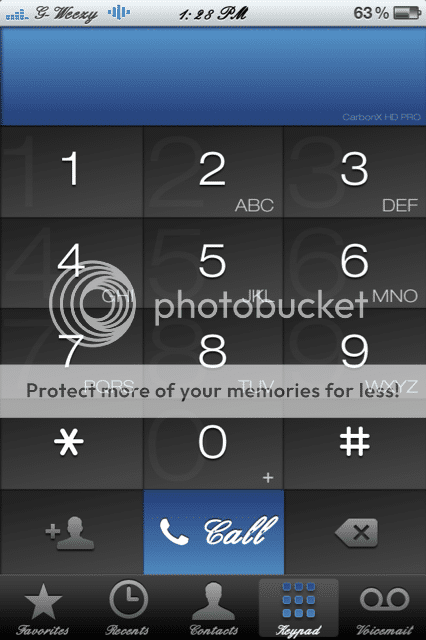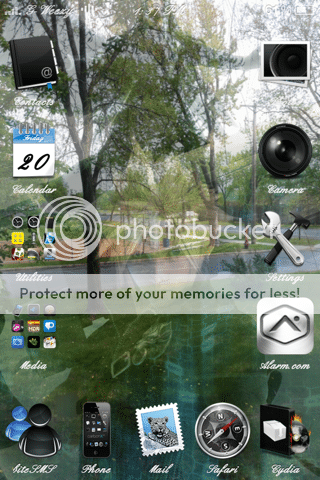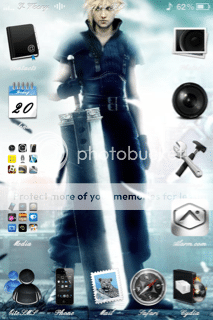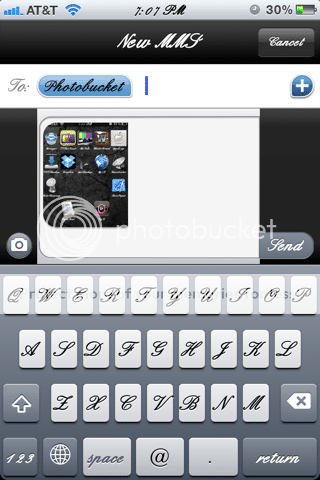So you bought your first iphone or have had apple devices for a while and have been hearing about "jailbreaking" what is jailbreaking? before buying the iphone if i heard the word jailbreak i would thought of Prison break 
Now what jailbreaking does is it changes your iphones drive from "read-only" to "write" this enables the user to install what ever they want from the Jailbreak version of the app store called "cydia"
You may be thinking is it worth it? will it void my warranty? what is there to even install that is not already in the app store?
Firstly Yes it does void your warranty, but a simple restore will remove any traces of the jailbreak so if you do need to take it back to apple they will have no idea that it has been jailbroken.
Also Some people believe that Jailbreaking and unlocking are the same thing, This is not the case, Unlocking that you need to jailbreak in order to download the app called Ultrasn0w that is used to unlock your device, now unlocking will enable you to put any micro sim world wide and it will still work.. if your phone is locked to AT&T or another carrier and you want to use it with another carrier in another country or even want to swap from voda to orange for what ever reason.
Once you find those few apps in Cydia that you love its hard to go back to a non jailbroken state. and jailbreaking really opens the Iphone up to endless possibilities. For example the iphone of 2007 had very little and you had to jailbreak in order to get simple features that today come as standard ones for ios 4.XX+ such as having a background picture or having multi tasking. features like copy/paste and sending mms where added in 2.0 but jailbreakers still where able to enjoy this before apple added it..
Even today with jailbreak with all the iphone 5's features there is still a few things missing and i am able to really customise my phone the way i like it..
NOTE=== if you have the Iphone 4S please make sure the tweaks are compatible with the device BEFORE attempting to install anything. And also the 5 when a public jailbreak is released.
=======
At the swipe of a finger i am able to bring a menu and easily turn on/off functions such as 3g or airplane mode to save battery life using sbsettings a must have app for cydia

I am also able to really customise and change all the string or error messages and carrier name or slide to unlock to anything i like using MyStrings from Cydia, now not all cydia apps are free and this is one of the pay for apps, but well worth it if you want to customise the messages and change everything to your liking
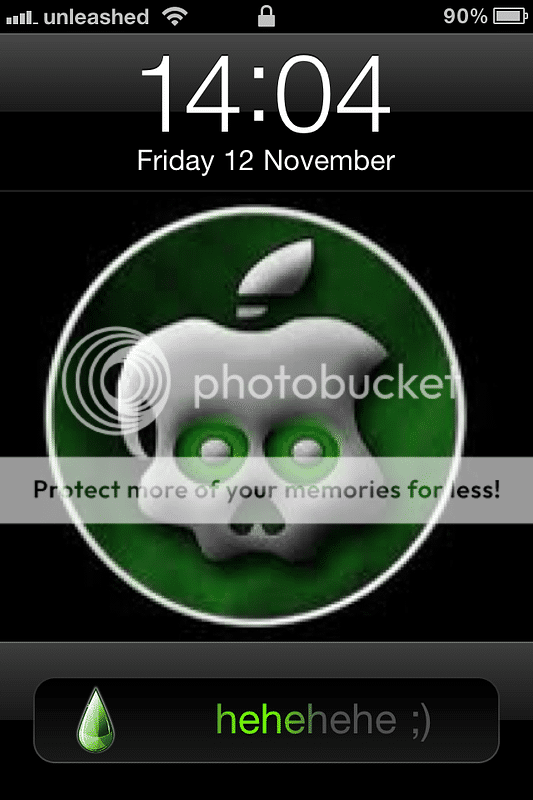
Are you missing that bluetooth send/receive? well don't worry jailbreak brings you yet another feature that apple will most likely never add
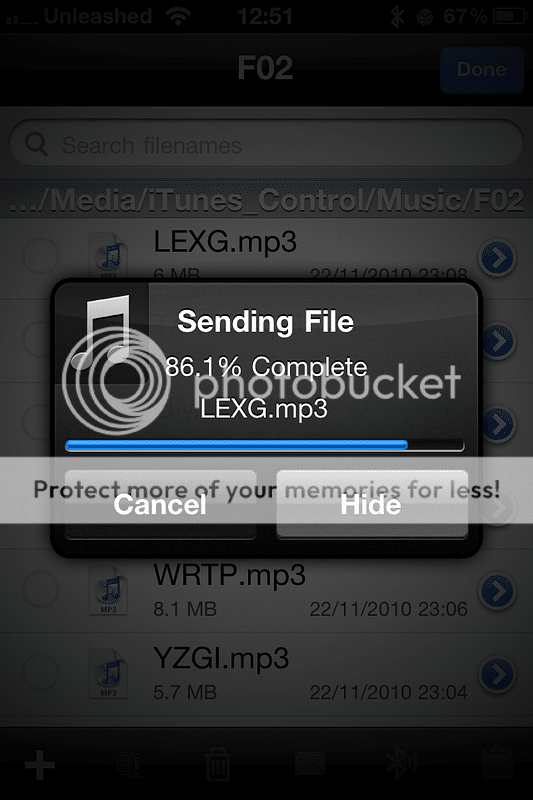
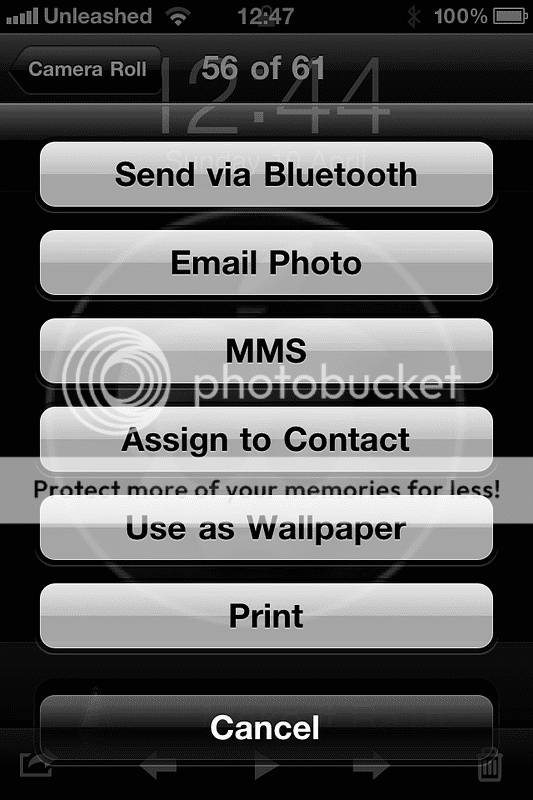
you can even change the way the icons scroll from page to page
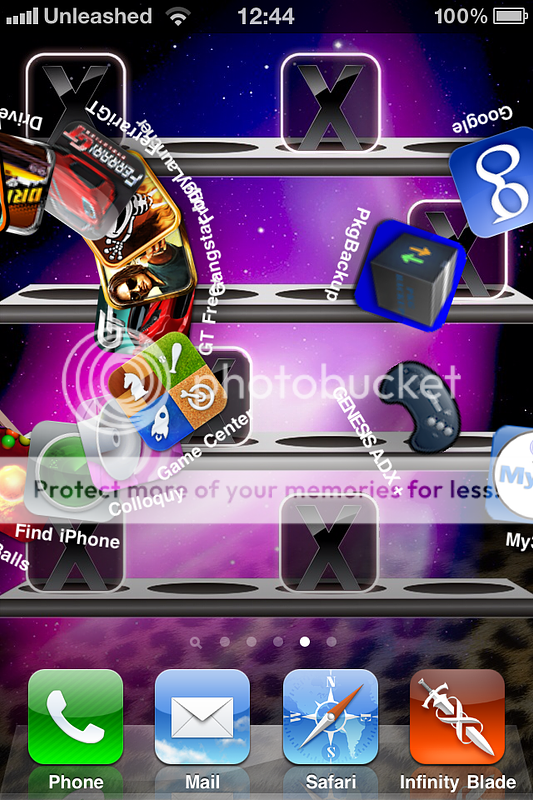
or have a video wallpaper

and yes the battery does not last very long at all using one


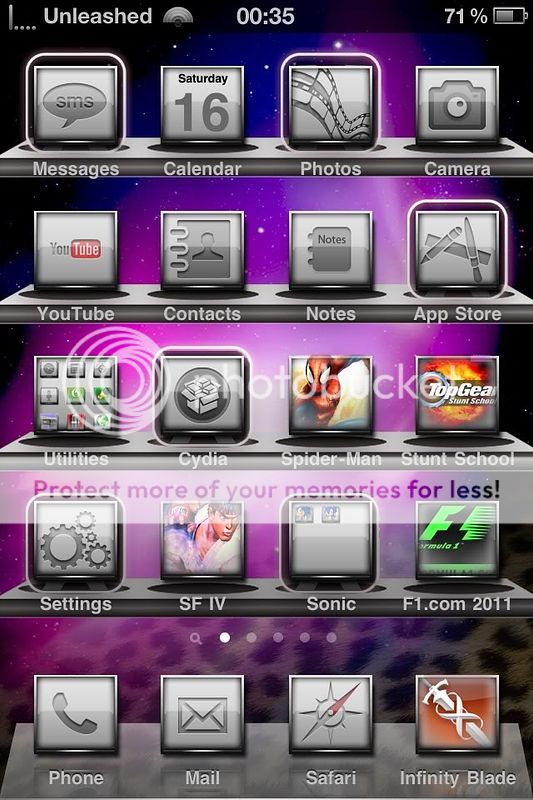
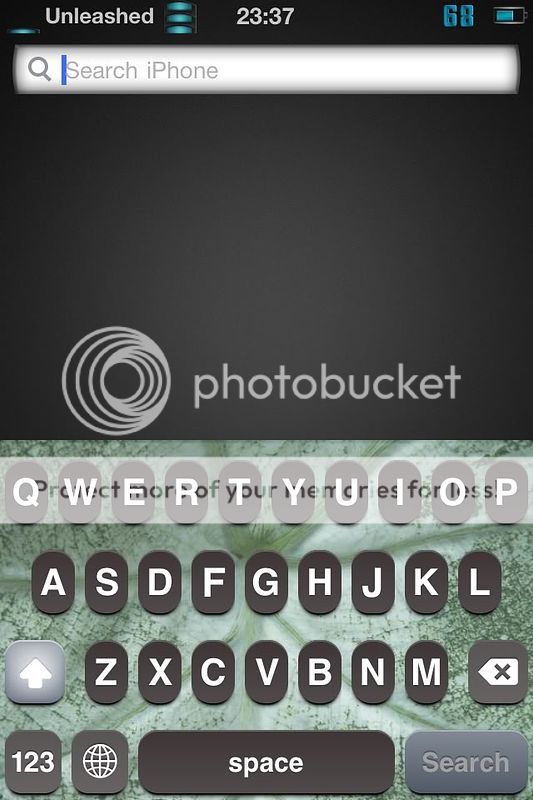
there are some pictures of how you can really customise your springboard and change the icons to your liking using winterboard and some pretty good themes and there are tones available for download.
with Infini Docks/board where you can add as many files in folders and to the dock that you wish. You also have the ability to Browse files using OpenSSH.
you can also have animated boot logos or have an add on for safari to download files, The possibilities are endless and is worth doing even if its only for one app
Now there are a few down sides imo to jailbreaking.
Some times you download an app and the app never gets ported to newer firmware, it can also take ages for jailbreaks to be released and there are scam sites selling these free tools that most of the time do not work with the firmware promised and people fall for it and end up with 10000 problems for not re searching properly about jb.
These are Just a few sites you can trust 100% for free and trustworthy information about Jailbreaking and news.
Now when it comes to Jailbreaking every firmware ends up using a different tool to jailbreak, we have seen in the past many different names and this website has detailed tutorials with all the necessary files you will need in order to successfully jailbreak
Do you use IRC? well the devs have a channel where they all hang out that you can find here, /server irc.conceited.net /join #ios
Are you a fan of twitter? here are some useful names to follow,
Another down side is that some jailbreak apps greatly reduce battery life and you end up not using it any way.
Did you not find the answer to your question? please feel free to post a comment and ask!
Now what jailbreaking does is it changes your iphones drive from "read-only" to "write" this enables the user to install what ever they want from the Jailbreak version of the app store called "cydia"
You may be thinking is it worth it? will it void my warranty? what is there to even install that is not already in the app store?
Firstly Yes it does void your warranty, but a simple restore will remove any traces of the jailbreak so if you do need to take it back to apple they will have no idea that it has been jailbroken.
Also Some people believe that Jailbreaking and unlocking are the same thing, This is not the case, Unlocking that you need to jailbreak in order to download the app called Ultrasn0w that is used to unlock your device, now unlocking will enable you to put any micro sim world wide and it will still work.. if your phone is locked to AT&T or another carrier and you want to use it with another carrier in another country or even want to swap from voda to orange for what ever reason.
Once you find those few apps in Cydia that you love its hard to go back to a non jailbroken state. and jailbreaking really opens the Iphone up to endless possibilities. For example the iphone of 2007 had very little and you had to jailbreak in order to get simple features that today come as standard ones for ios 4.XX+ such as having a background picture or having multi tasking. features like copy/paste and sending mms where added in 2.0 but jailbreakers still where able to enjoy this before apple added it..
Even today with jailbreak with all the iphone 5's features there is still a few things missing and i am able to really customise my phone the way i like it..
NOTE=== if you have the Iphone 4S please make sure the tweaks are compatible with the device BEFORE attempting to install anything. And also the 5 when a public jailbreak is released.
=======
At the swipe of a finger i am able to bring a menu and easily turn on/off functions such as 3g or airplane mode to save battery life using sbsettings a must have app for cydia

I am also able to really customise and change all the string or error messages and carrier name or slide to unlock to anything i like using MyStrings from Cydia, now not all cydia apps are free and this is one of the pay for apps, but well worth it if you want to customise the messages and change everything to your liking
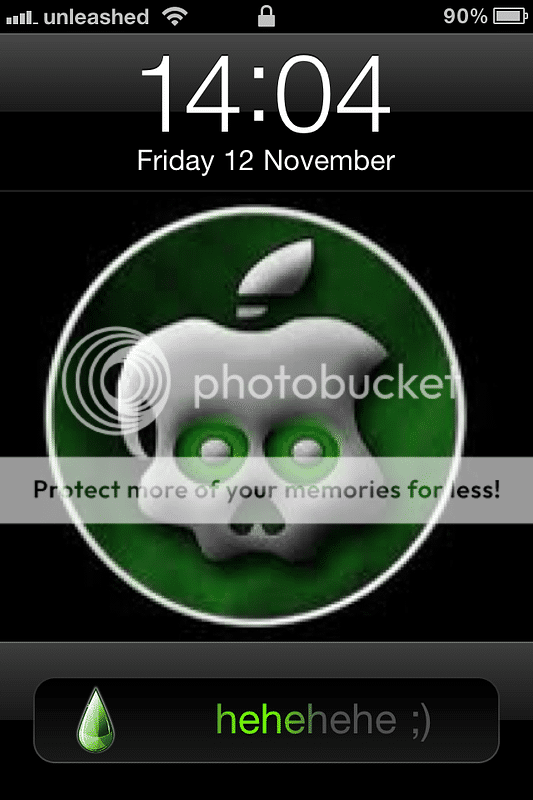
Are you missing that bluetooth send/receive? well don't worry jailbreak brings you yet another feature that apple will most likely never add
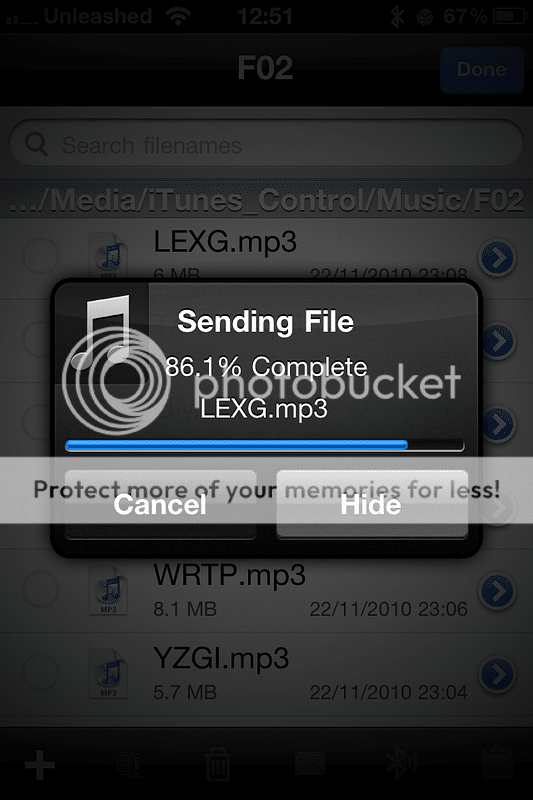
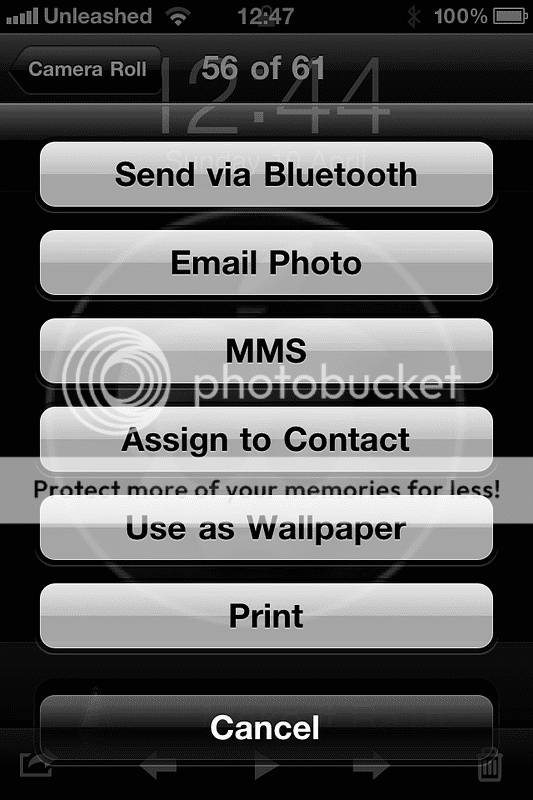
you can even change the way the icons scroll from page to page
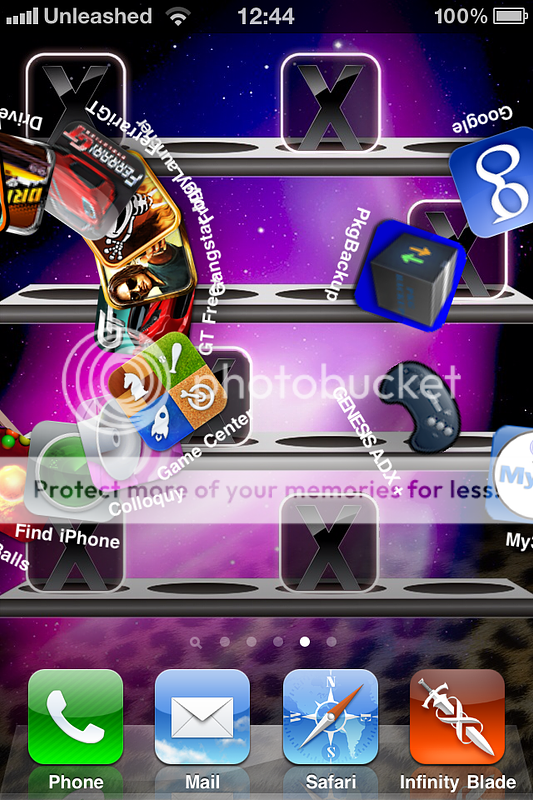
or have a video wallpaper

and yes the battery does not last very long at all using one


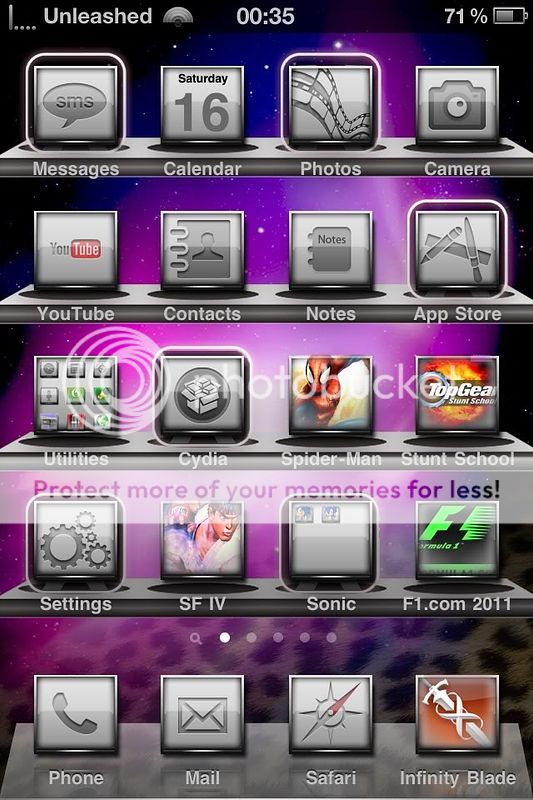
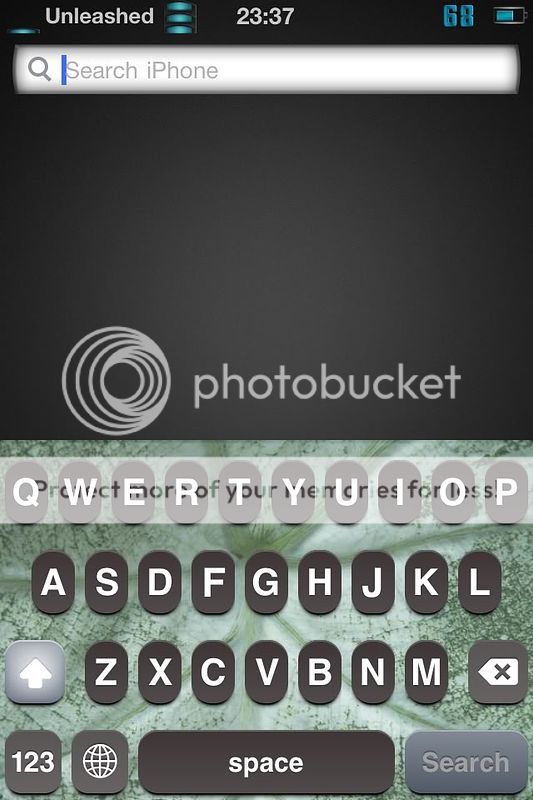
there are some pictures of how you can really customise your springboard and change the icons to your liking using winterboard and some pretty good themes and there are tones available for download.
with Infini Docks/board where you can add as many files in folders and to the dock that you wish. You also have the ability to Browse files using OpenSSH.
you can also have animated boot logos or have an add on for safari to download files, The possibilities are endless and is worth doing even if its only for one app
Now there are a few down sides imo to jailbreaking.
Some times you download an app and the app never gets ported to newer firmware, it can also take ages for jailbreaks to be released and there are scam sites selling these free tools that most of the time do not work with the firmware promised and people fall for it and end up with 10000 problems for not re searching properly about jb.
These are Just a few sites you can trust 100% for free and trustworthy information about Jailbreaking and news.
http://blog.iphone-dev.org/ < official dev team website
http://ih8sn0w.com/ < the creator of sn0wbreeze. This is a windows based Jailbreak
http://greenpois0n.com/ < This is the chronic dev team that currently only have a jb for 4.2.1
Now when it comes to Jailbreaking every firmware ends up using a different tool to jailbreak, we have seen in the past many different names and this website has detailed tutorials with all the necessary files you will need in order to successfully jailbreak
Do you use IRC? well the devs have a channel where they all hang out that you can find here, /server irc.conceited.net /join #ios
Are you a fan of twitter? here are some useful names to follow,
@greenpois0n,@iH8sn0w,@saurik,@comex,@MuscleNerd,@pod2G,@planetbeing
Another down side is that some jailbreak apps greatly reduce battery life and you end up not using it any way.
Did you not find the answer to your question? please feel free to post a comment and ask!
Last edited: