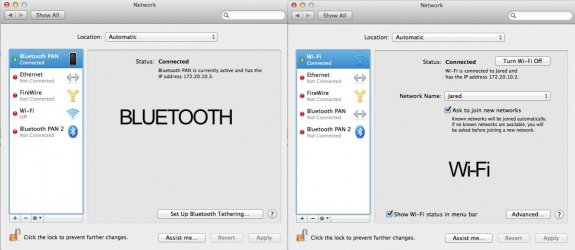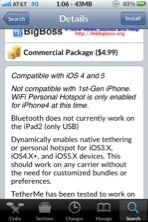pianoman
New Member
- Joined
- Jan 8, 2012
- Messages
- 443
- Reaction score
- 13
My Wifi used to work perfectly and easily under iOS3 and 4 but no matter what I do it won't work in 5. So I abandoned hope and learned of TetherMe. Well despite it not being compatible on 5 for use as a WIFI hub it is ready for BlueTooth which is what I used in the past most. But no matter what I do it just won't work. I'm not a newb to setting this up. Yes, the 4s and my MBPro are paired as BlueTooth devices. Yes, I broke connect and did it again. Yes, there is a BlueTooth PAN serial connection showing in my Network window of the SystemPreferences on the Mac. Yes, in my phone Personal Hotspot is on.
But when I say 'connect to network' in my Mac - Blue Tooth flashes and goes solid on both devices for about 5 seconds then disconnects immediately. I've tried everything I know how to do and I'm a friggin' network specialist. LOL!! Anybody having the same trouble. The type of connection is set to Acquire DHCP which is exactly how is "should" work.
I'm desperate to get this working. Thanks in advance for any help you can offer. I don't want to believe I just spent $5 for nothing.
Thanks!
But when I say 'connect to network' in my Mac - Blue Tooth flashes and goes solid on both devices for about 5 seconds then disconnects immediately. I've tried everything I know how to do and I'm a friggin' network specialist. LOL!! Anybody having the same trouble. The type of connection is set to Acquire DHCP which is exactly how is "should" work.
I'm desperate to get this working. Thanks in advance for any help you can offer. I don't want to believe I just spent $5 for nothing.
Thanks!