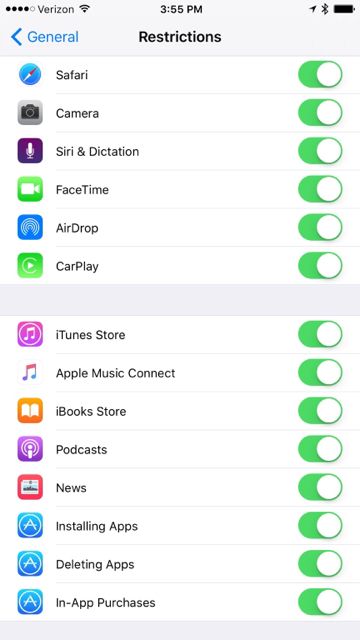dgstorm
Editor in Chief
- Joined
- Jul 27, 2011
- Messages
- 911
- Reaction score
- 328

For many users, this list of 5 hidden features for the iPhone will not actually contain any secrets. Some iPhone owners know every nook and cranny of their device. For those who don't have the DNA of their Apple device memorized, here are a few handy hidden "secret" features of the current iPhone line. Enjoy!
Text Shortcuts: To find this one, you just need to go to Settings > General > Keyboard > Text Replacement and tap the plus symbol. You then input a specific word or phrase in the Phrase field and then add something short and sweet (and easy for you to remember) in the Shortcut field. After that, each time you type that small series, it will type out the longer phrase or word you entered in the Phrase field. What a handy shortcut.
Custom Vibration Alerts: To find this, you just need to open up settings, and then go to Sounds > Ringtone/Text Tone/Etc > Vibration. Inside there is an option to Create New Vibration. This will let create a new vibrate pattern for calls and/or texts, and you can specify the pattern by tapping it out. This is like custom ring-tones for friends or family, except it's a custom vibration instead!
Hide Unwanted Apple Apps: Have you ever thought that many of the Apple apps just take up valuable screen real estate because you don't use them? You can actually take care of that yourself! Head to Settings > General > Restrictions and enable Hide Unwanted Apple Apps by entering your PIN or passcode. You will then be given the option to hit a toggle next to any of those pesky Apple apps, and it will hide them from your home screen. Neato!
Head Control: Not everyone knows that the iOS platform actually has some cool head gesture based controls built in. Most of these are designed for folks with special needs, but that doesn't mean we can't find creative ways to use them. If you go to Settings > General > Accessibility > Switch Control and activate it, you will be able to add Camera as a new Switch. Once you do this, you will be able to setup various digital actions on your iPhone just by moving your head left or right in front of your iPhone display.
Blinking Message Alerts: If you go to Settings, and General > Accessibility, you can activate the LED Flash for Alerts. After that, your iPhone's camera flash blinks each time you get a new message! I'll be some of you wished you knew about that one sooner!
Thanks for checking out our secret iPhone tips. If you can think of any we missed, please add them to the thread below.