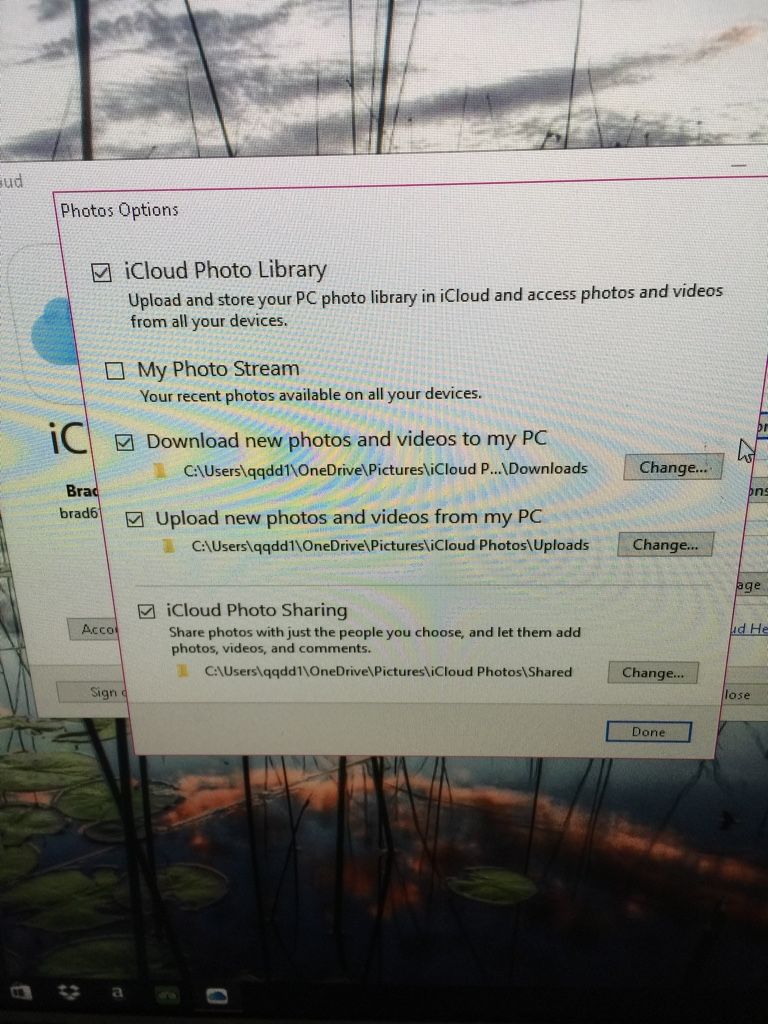tim56
Active Member
- Joined
- Oct 12, 2013
- Messages
- 229
- Reaction score
- 30
H I have a Hp Desktop computer with windows 10 home 64 bit it's not a upgrade windows 10 home 64 bit came with the computer when I bought it. For the last two weeks when when I plug my iPhone into my computer and open up iTunes iTunes will recognize it. When I going to file explorer it's not listed there. all my USB ports are working. I went to the Apple store and bought a brand-new cord but same thing happens. What could be causing this and how to fix it? Thank you for any help on this .
Sent from my iPhone using Tapatalk
Sent from my iPhone using Tapatalk