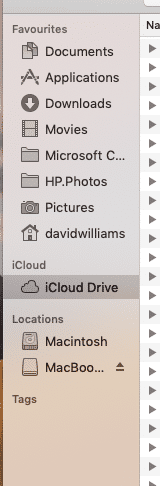dave307
Active Member
Hi. Can somebody please put me on the correct path with sing finder.
on the top I have Documents under that I have Applications then Downloads Movies Pictures iCloud
most of my documents are in the iCloud folder.
My question is if 99% of my documents are on the iCloud what is the documents folder for do I keep items there that I don't want to be saved to the cloud?.Sorry if that sounds confusing I need to sort the documents and the pictures folders etc in a organised method.
Any help please.
This is the setup I have the top Documents contents also goes to the cloud.And the documents named David Williams are the one that saves to the hdd.
How do I hide the top documents if possible and keep the iCloud icon instead of that doc folder.
Can you understand what I req. Keep all documents I don't require on the cloud to be saved to the D Williams folder.
Thank You
David
on the top I have Documents under that I have Applications then Downloads Movies Pictures iCloud
most of my documents are in the iCloud folder.
My question is if 99% of my documents are on the iCloud what is the documents folder for do I keep items there that I don't want to be saved to the cloud?.Sorry if that sounds confusing I need to sort the documents and the pictures folders etc in a organised method.
Any help please.
This is the setup I have the top Documents contents also goes to the cloud.And the documents named David Williams are the one that saves to the hdd.
How do I hide the top documents if possible and keep the iCloud icon instead of that doc folder.
Can you understand what I req. Keep all documents I don't require on the cloud to be saved to the D Williams folder.
Thank You
David