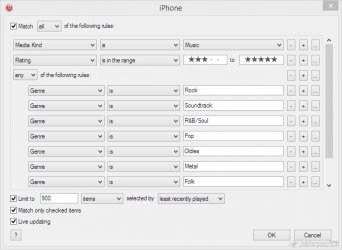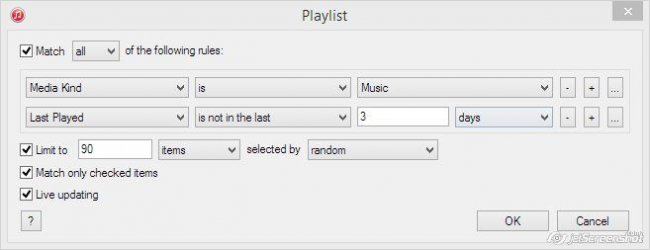You are using an out of date browser. It may not display this or other websites correctly.
You should upgrade or use an alternative browser.
You should upgrade or use an alternative browser.
Iphone 5 iOS 8 itunes 12.1.1.4
- Thread starter dvtrv
- Start date
rasmith1959
Active Member
despite different approaches for resolution I still can only seem to get a fraction of the amount of songs I want to get on my phone.
Any ideas people please?
Well a little more info is needed, like how much space does your iPhone have and how many songs do you want on it?
Sent from my iPad Air using Tapatalk
dvtrv
Member
- Joined
- Aug 19, 2011
- Messages
- 72
- Reaction score
- 9
- Thread Starter
- #3
Well a little more info is needed, like how much space does your iPhone have and how many songs do you want on it?
I have 2.6gb available, have 179 songs and wouldn't mind having near 250 or so.
Thank you
Sent from my iPad Air using Tapatalk
dvtrv
Member
- Joined
- Aug 19, 2011
- Messages
- 72
- Reaction score
- 9
- Thread Starter
- #4
Hi,
2nd sending in case you didn't se it which looks quite likely as of the way it was sent;
"I have 2.6gb available, have 179 songs and wouldn't mind having near 250 or so."
Thank you
2nd sending in case you didn't se it which looks quite likely as of the way it was sent;
"I have 2.6gb available, have 179 songs and wouldn't mind having near 250 or so."
Thank you
Well a little more info is needed, like how much space does your iPhone have and how many songs do you want on it?
Sent from my iPad Air using Tapatalk
Are you sure you have an 8gb iPhone 5? The iPhone 5 came in 16, 32, and 64gb versions.My phone is an 8 gb iPhone5
With only 2.6gb you'll likely be unable to put all the songs you want on your phone. You may want to consider deleting some items to make more room. Also, it's not recommended that you fill the storage completely as that can cause issues.
Last edited:
dvtrv
Member
- Joined
- Aug 19, 2011
- Messages
- 72
- Reaction score
- 9
- Thread Starter
- #11
With only 2.6gb you'll likely be able to put all the songs you want on your phone. You may want to consider deleting some items to make more room. Also, it's not recommended that you fill the storage completely as that can cause issues.
Understood, thank you
I meant to say that you'd be UNLIKELY to be able to add all the songs you want to your iPhone.Understood, thank you
rasmith1959
Active Member
Here's a suggestion, instead of trying to get all of your music on your phone, why not just set up a smart playlist and have it put some of your music on your phone. Then each time you sync your phone to iTunes, it will swap out the recently played songs for song you haven't heard. This is what I do with mine because I have a vast collection of music that won't all fit on my phone and I have 32 GB on my phone! Here's my smart playlist:
Sent from my Dell Laptop using TapaTalk.
Sent from my Dell Laptop using TapaTalk.
Attachments
rasmith1959
Active Member
Ack... Tapatalk on this Win 8.1 PC isn't like the iOS version at all! Oh well...
What I was going to say in my previous post was that you don't have to have all those filters for Genre's. At minimum all you'd need would be the "Media Kind is Music" filter. Where the cycling of songs comes from is the line that says "Limit to [x] [items] selected by [least recently played]. The places enclosed with the square braces are options that you can adjust to your liking, but to get the music to change at each sync this is what you need. Just replace the x with the number of songs you want synced. 90 songs would roughly be about 6 hours of uninterrupted music and would only use around 700 MB.
If you want a more random playlist, you could do it this way instead:
Sent from my Dell Laptop using TapaTalk.
What I was going to say in my previous post was that you don't have to have all those filters for Genre's. At minimum all you'd need would be the "Media Kind is Music" filter. Where the cycling of songs comes from is the line that says "Limit to [x] [items] selected by [least recently played]. The places enclosed with the square braces are options that you can adjust to your liking, but to get the music to change at each sync this is what you need. Just replace the x with the number of songs you want synced. 90 songs would roughly be about 6 hours of uninterrupted music and would only use around 700 MB.
If you want a more random playlist, you could do it this way instead:
Sent from my Dell Laptop using TapaTalk.
Attachments
Similar threads
- Replies
- 0
- Views
- 2K
- Replies
- 1
- Views
- 2K
- Replies
- 366
- Views
- 83K