Hi!
I just need some help re-jailbreaking and re-unlocking my brother's iPhone 3GS. He said the reception was bad and wanted me to restore and re-break it. Last I jailbroke an iPhone was mine in 2010 and since then, it's only now I've tried again so I'm pretty there's a whole lot of difference in the process/requirements.
What I did first was to try and restore it through iTunes but while I was downloading it, it gave me the error "We're sorry. we're unable to continue with your activation this time." So what I did was to skip that part and went to check f0recast if I can jailbreak the thing. Here's what I got:
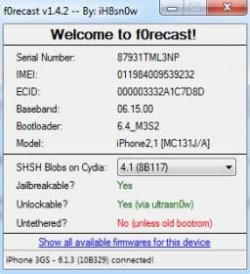
So I proceeded to get redsn0w (I've used it before on my iPhone 3G) and got the latest version. I followed the Jailbreak procedure and it was ok. Did nothing to the phone because I realized I didn't download the IPSW needed. I clicked on the "Show all available..." in the f0recast and led me here iPhone 3G Information and I downloaded the latest IPSW (6.1.3) (there were 2 IPSWs with Check) with the Check. The Check means Apple Signing Status.
So I proceeded to follow this tutorial
and it's failing me. I downloaded the 2nd IPSW (4.1) with the Check and I haven't tried it yet.
Everytime I enter DFU mode and redsn0w settles on Waiting for Reboot, it's taken too long. I almost got done watching a movie and it's still stuck there. I tried unplugging the USB cord on the phone and re-doing the whole process in redsn0w. Still no luck.
I've never encountered this problem before as I've only jailbroken my iPhone and was successful on my first try.
Still getting the Waiting for Reboot and everytime I unplug and replug the iPhone, iTunes starts up and I'm still getting the "We're sorry..." issue.
PS: I can't access the model/year on the iPhone settings since it's stuck to the Select Language > Location > Wifi > Activation part. I tried to delete the Setup folder but I can't access the root (therefore the Setup folder) on iExplorer and even DiskAid.
I just need some help re-jailbreaking and re-unlocking my brother's iPhone 3GS. He said the reception was bad and wanted me to restore and re-break it. Last I jailbroke an iPhone was mine in 2010 and since then, it's only now I've tried again so I'm pretty there's a whole lot of difference in the process/requirements.
What I did first was to try and restore it through iTunes but while I was downloading it, it gave me the error "We're sorry. we're unable to continue with your activation this time." So what I did was to skip that part and went to check f0recast if I can jailbreak the thing. Here's what I got:
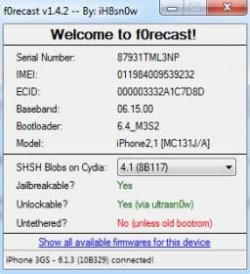
So I proceeded to get redsn0w (I've used it before on my iPhone 3G) and got the latest version. I followed the Jailbreak procedure and it was ok. Did nothing to the phone because I realized I didn't download the IPSW needed. I clicked on the "Show all available..." in the f0recast and led me here iPhone 3G
So I proceeded to follow this tutorial
Everytime I enter DFU mode and redsn0w settles on Waiting for Reboot, it's taken too long. I almost got done watching a movie and it's still stuck there. I tried unplugging the USB cord on the phone and re-doing the whole process in redsn0w. Still no luck.
I've never encountered this problem before as I've only jailbroken my iPhone and was successful on my first try.
Still getting the Waiting for Reboot and everytime I unplug and replug the iPhone, iTunes starts up and I'm still getting the "We're sorry..." issue.
PS: I can't access the model/year on the iPhone settings since it's stuck to the Select Language > Location > Wifi > Activation part. I tried to delete the Setup folder but I can't access the root (therefore the Setup folder) on iExplorer and even DiskAid.
Last edited by a moderator:
