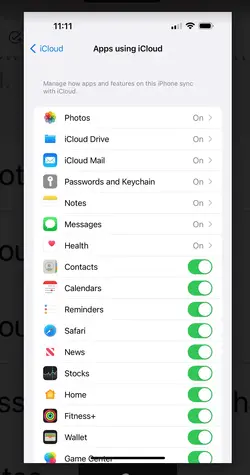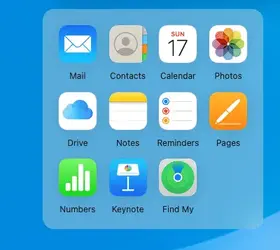- Joined
- Jan 27, 2015
- Messages
- 19
- Reaction score
- 0
So I get down to your last screenshot and I was able to get that far. And ticked 'show all', which I did. After that you can see in MY screenshot that Messages are turned on, but still not showing up on ICloud.You don‘t log in to iCloud. Just go to the Settings app,
View attachment 72878
select your name (at the top):
View attachment 72879
then go to iCloud
View attachment 72880
and take a look at Apps using iCloud.
View attachment 72881
If you don‘t see Messages at first, select “Show all” and take a look at messages. Make sure it‘s the same as the screenshot in my first post.