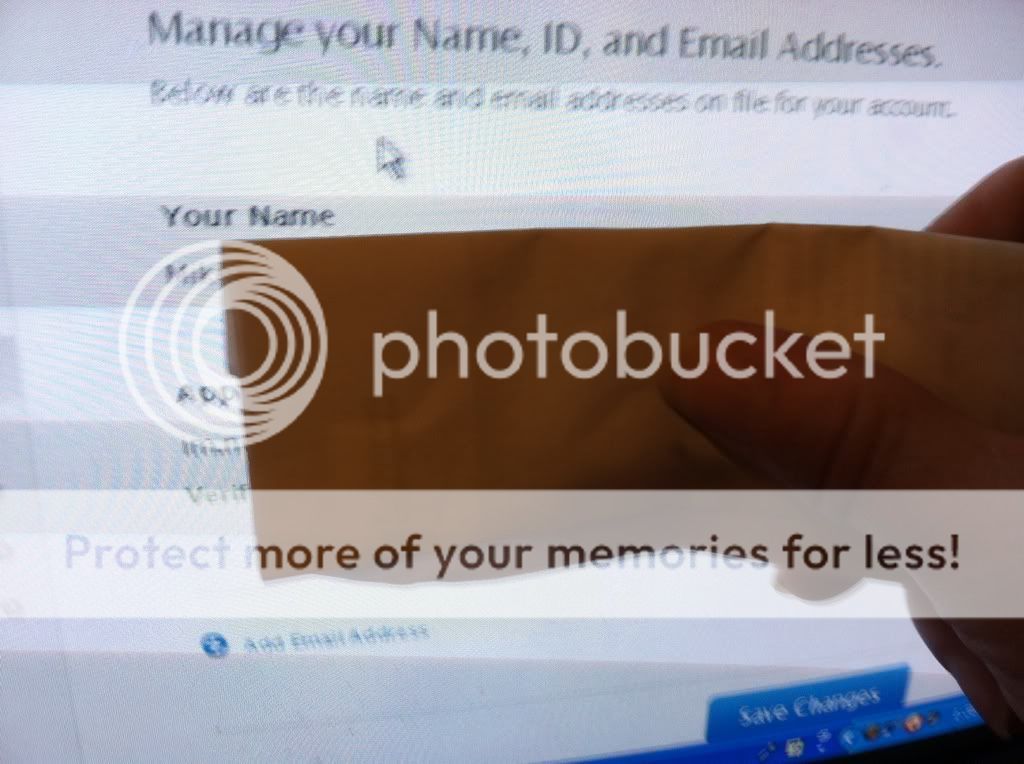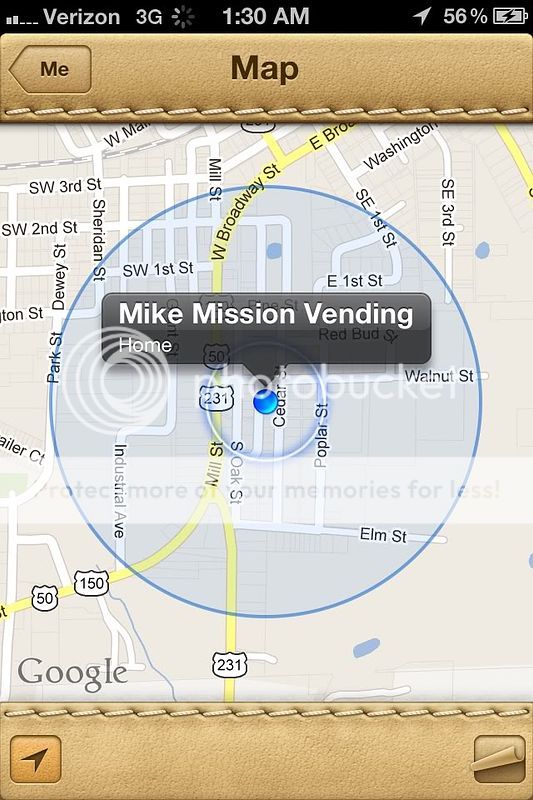I have googled and haven't found anything.
All my friends' names are correct, but when it comes to my name, it comes up as a close friend of mine's business name...
My name is Mike, but on my phone as well as wife and friends' phones it comes up as "Mike Mission Vending".
How do I change it to just me??!!! Also FYI my friend mike mission vending doesn't have an iPhone.
All my friends' names are correct, but when it comes to my name, it comes up as a close friend of mine's business name...
My name is Mike, but on my phone as well as wife and friends' phones it comes up as "Mike Mission Vending".
How do I change it to just me??!!! Also FYI my friend mike mission vending doesn't have an iPhone.