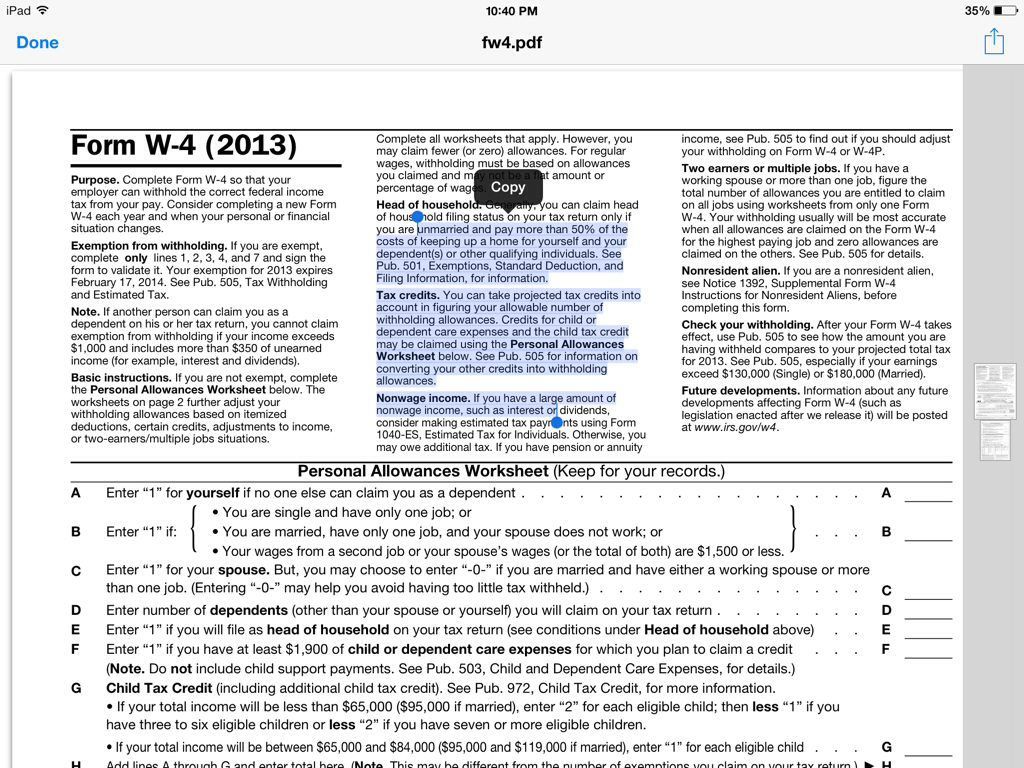Boom
New Member
- Joined
- Sep 25, 2013
- Messages
- 16
- Reaction score
- 0
I have tried this a few different ways to no avail. I have tried three different office apps and none will do this that I have found. Can this be done?
For example: I have a PDF attachment in an email. I wish to open it and highlight and copy text from it to paste elsewhere.
Any ideas?
Sent from my iPhone using Tapatalk
For example: I have a PDF attachment in an email. I wish to open it and highlight and copy text from it to paste elsewhere.
Any ideas?
Sent from my iPhone using Tapatalk