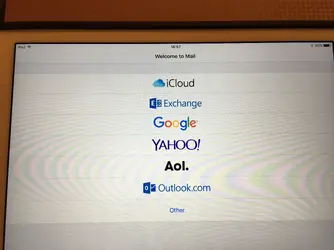hi I'm trying to create another apple email so I can store more photos and use different region App Store. Trouble is EVERY single email I try it says is in use. I've tried loads and starting to not believe they are all in use. I've tried a few completely random ones like picking 4 letters and 4 numbers at random and it says they are all in use. I've tried replacing some letters with numbers and they are still in use.
Every Apple ID taken??
- Thread starter Marie86
- Start date

You are using an out of date browser. It may not display this or other websites correctly.
You should upgrade or use an alternative browser.
You should upgrade or use an alternative browser.
Every Apple ID taken??
- Thread starter Marie86
- Start date
If you wish to use an Apple ID for a different country, use Gmail. Afaik, there are just a few email services that make it possible to set up an Apple ID for a different country, and Gmail is one of them. If you try setting up a new iCloud account (....@icloud.com), it may well be that you can't use it for a country other than your own.
I never had problems setting up a new email address in Gmail.
I never had problems setting up a new email address in Gmail.
It's also possible to create an Apple ID with None as payment method. That's best done in iTunes on your computer. Here's how to do it:
Create or use your Apple ID without a payment method
Create or use your Apple ID without a payment method
Try verifying your email account on a computer or another device, if possible.
Only got my phone and iPad. How could I get onto an iCloud.co.uk account on something else. I tried all iCloud.com ones and even completely random ones were already in use. Also even if I did manage to verify account how would I get onto my emails on iPad?
If it's an iCloud account, login to www.icloud.com on a computer. There, you can access your email address as well, and verify the account. It's also possible to login there on an iDevice, you'd have to access the desktop site, though, and it doesn't work as reliable as on a computer. If you have a friend you can trust, ask him verify your ID on his/her computer.
On the iPad or iPhone, you'll have to set up the account. If you're already using it as iCloud ID, you don't need to set it up in Mail, all you have to do, is enable Mail in Settings - iCloud. That done, you'll find your iCloud emails in the built in Mail app.
On the iPad or iPhone, you'll have to set up the account. If you're already using it as iCloud ID, you don't need to set it up in Mail, all you have to do, is enable Mail in Settings - iCloud. That done, you'll find your iCloud emails in the built in Mail app.
zstairlessone
Well-Known Member
- Joined
- Feb 12, 2012
- Messages
- 2,643
- Reaction score
- 4,219
On any device connected to the Internet with a mail app create an email to your cloud account and send a test message.
Also check to see if mail delivery is push or fetch
Also check to see if mail delivery is push or fetch
Scottyboy086
New Member
- Joined
- Apr 7, 2020
- Messages
- 1
- Reaction score
- 0
Nobody actually answers the question I’m trying to make an account and get an iCloud email and it says everything is taken even when I just typed random letters like iehfnakeun64uhes634 completely random or not it all says it’s already taken.
Welcome to iPhone Forums!Nobody actually answers the question I’m trying to make an account and get an iCloud email and it says everything is taken even when I just typed random letters like iehfnakeun64uhes634 completely random or not it all says it’s already taken.
Try creating the ID here:
Apple ID
Similar threads
9
4K
0
19K
Latest posts
-
-
-
The best charger of all time? Anker Prime 250W GaN BEAST!
- Latest: ThatTechyGuy
-
-
-
-