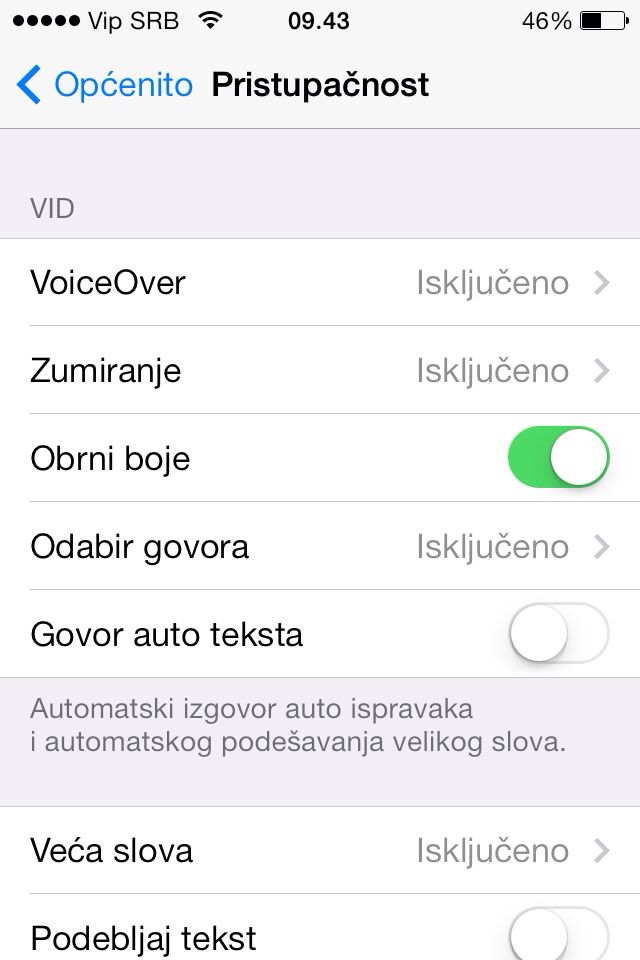musiclover77
Member
- Joined
- Apr 5, 2013
- Messages
- 69
- Reaction score
- 4
There are a number of us in my circle trying to figure this one out... None of us are fans of the white background on the keyboard , the sms, and the contacts section of the new OS. Anyone know of a way around this yet or are we stuck waiting for a jailbreak?